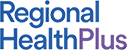Growth Hacking With Your Content
Aenean commodo convallis neque ac luctus. Aliquam euismod euismod ipsum vel ornare.
Sed bibendum velit in elementum pulvinar. Praesent massa dui, faucibus ut ipsum eu, feugiat pretium tellus. Vestibulum pretium eros non lectus egestas, non facilisis felis blandit. Ut congue nunc sit amet erat aliquam, sit amet ornare nunc blandit.

Nulla et ligula sit amet mauris pharetra semper et ut neque. Vivamus pretium diam id neque convallis viverra.
Nullam rutrum lacus vel leo fermentum, non aliquam nisl mollis. Praesent dapibus justo ac suscipit imperdiet.