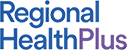Transitional Care Management NP/PA – Post Test
You must achieve a score of 80% or above to pass the post test.
Quiz Summary
0 of 10 Questions completed
Questions:
Information
You have already completed the quiz before. Hence you can not start it again.
Quiz is loading…
You must sign in or sign up to start the quiz.
You must first complete the following:
Results
Results
0 of 10 Questions answered correctly
Time has elapsed
You have reached 0 of 0 point(s), (0)
Earned Point(s): 0 of 0, (0)
0 Essay(s) Pending (Possible Point(s): 0)
Categories
- Not categorized 0%
- 1
- 2
- 3
- 4
- 5
- 6
- 7
- 8
- 9
- 10
- Current
- Review
- Answered
- Correct
- Incorrect
-
Question 1 of 10
1. Question
TCM can be billed for place of service:
CorrectIncorrect -
Question 2 of 10
2. Question
TCM services are appropriate after discharge from all of these scenarios, except:
CorrectIncorrect -
Question 3 of 10
3. Question
CPT 99496 requires what amount of medical decision making?
CorrectIncorrect -
Question 4 of 10
4. Question
In 2020, TCM can be billed in conjunction with Chronic Care Management and Care Plan Oversight.
CorrectIncorrect -
Question 5 of 10
5. Question
TCM documentation requires:
CorrectIncorrect -
Question 6 of 10
6. Question
All parts of the TCM encounter are delivered correctly; however, the patient is seen 15 calendar days after discharge, due to the
observance of a national holiday. You can bill:CorrectIncorrect -
Question 7 of 10
7. Question
CPT 99496 can be billed between calendar day 1-14.
CorrectIncorrect -
Question 8 of 10
8. Question
To bill a Transitional Care Management visit, which of the following must occur (choose the best answer)?
CorrectIncorrect -
Question 9 of 10
9. Question
The following is correct regarding the ability to bill for the TCM services:
CorrectIncorrect -
Question 10 of 10
10. Question
A patient is called within 2 business days and appropriately assessed. The PCP sees the patient 10 calendar days after discharge.
However, the discharge summary is not available. Assuming there is moderate medical decision making involved, the most
appropriate billable charge for the visit is:CorrectIncorrect