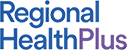2020 Hospitalist Coding Streamlined – Post Test
You must achieve a score of 70% or above to pass the post test.
Quiz Summary
0 of 10 Questions completed
Questions:
Information
You have already completed the quiz before. Hence you can not start it again.
Quiz is loading…
You must sign in or sign up to start the quiz.
You must first complete the following:
Results
Results
0 of 10 Questions answered correctly
Your time:
Time has elapsed
You have reached 0 of 0 point(s), (0)
Earned Point(s): 0 of 0, (0)
0 Essay(s) Pending (Possible Point(s): 0)
Categories
- Not categorized 0%
-
-
Congratulations, you passed.
- 1
- 2
- 3
- 4
- 5
- 6
- 7
- 8
- 9
- 10
- Current
- Review
- Answered
- Correct
- Incorrect
-
Question 1 of 10
1. Question
Prescription drug management carries what level of Medical Decision Making Risk?
CorrectIncorrect -
Question 2 of 10
2. Question
Subsequent rounding 99233 requires the management of a significant new problem, the review of diagnostics, assessment of a problem that is unstable and requires active management.
CorrectIncorrect -
Question 3 of 10
3. Question
A Detailed or Comprehensive History requires 4+ elements of HPI (e.g. duration, severity, modifying factors, associated features-DSMA), or the status of 3 chronic conditions. Detailed or Comprehensive History supports which CPT?
CorrectIncorrect -
Question 4 of 10
4. Question
There are 3 Initial Hospital Care codes 99221-99223. CPT 99222-99223 require what level of Exam?
CorrectIncorrect -
Question 5 of 10
5. Question
The History component consists of:
CorrectIncorrect -
Question 6 of 10
6. Question
Medical Decision Making Amount and Complexity of Data Reviewed carries how many points for ordering and independent visualization plus interpretation of image, tracing, or specimen?
CorrectIncorrect -
Question 7 of 10
7. Question
New patient encounters, consultations, hospital & observation admissions, ED visits and NH yearly physicals require all three key components (Hx, Exam, MDM) to be equally weighted. Failure to fully document any of these components will result in down coding of the service.
CorrectIncorrect -
Question 8 of 10
8. Question
The components of Medical Decision Making are:
CorrectIncorrect -
Question 9 of 10
9. Question
Subsequent hospital rounding (99231-99233) requires a complete ROS.
CorrectIncorrect -
Question 10 of 10
10. Question
Per the 1997 Guidelines on a General Multisystem Examination, a Detailed exam requires:
CorrectIncorrect