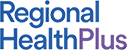Unlocking Your Potential: Transforming Knowledge into Action in Social Media
Lesson 6 concludes the course on social media marketing by emphasizing the importance of taking action and implementing the knowledge gained. Here’s a summary of the main points covered:
Social media marketing can be puzzling and lead to dead ends if you let it overwhelm you. The key is to adapt the information learned to your specific circumstances and create practical, actionable plans that can lead to a genuinely passive income.
It’s essential to understand that none of this will make you rich if it remains only in your thoughts. You need to take action. Procrastination will only hinder any potential financial change. Set a firm start date and commit to it. Once that date arrives, begin even if you start small. It’s not necessary to achieve instant success or hit a home run right away. Progressing a little each time is sufficient as long as you consistently move forward.
The key is to keep taking action and maintain consistency. Dedication and focus are crucial ingredients for success. By devoting yourself to the process and staying focused, you increase your chances of achieving your goals in social media marketing.
Remember, it’s important to apply the knowledge acquired, set deadlines, and take consistent action. Embrace the mindset of continuous improvement and keep progressing towards your objectives. With commitment and focus, you can achieve success in social media marketing and realize your financial goals.
Throughout the course, you’ve gained valuable insights and strategies. Now it’s time to put them into practice and take proactive steps towards building a successful social media marketing journey.