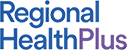The Power of Content Curation: Creating Your Authority and Audience Trust
Lesson 3 focuses on the significance of content curation in social media marketing. The objective is to build your brand and attract the right audience through the content you share.
Content curation involves selecting and sharing other people’s content on your social media accounts. By linking back to the original source, you generate free traffic while establishing credibility and authority.
One of the key benefits of content curation is its cost-effectiveness compared to creating a large volume of original content. It saves time and money while still delivering valuable content to your audience.
To implement an effective content curation strategy, fill your social media accounts with highly reliable and authoritative third-party content. Intersperse this with your original content and occasional calls to action.
By providing high-quality content to your followers, regardless of its source, you reward them for following your account and earn their trust. This encourages them to engage with your products and motivates them to join your mailing list.
One of the major advantages of content curation is its ease of automation. Utilize social software solutions to simplify and automate the content curation process.
By strategically curating content, you can build credibility, reduce workload, and effectively engage your audience on social media platforms.
Remember, content curation offers a cost-effective way to deliver valuable content and establish trust with your audience, ultimately contributing to the success of your social media marketing efforts.