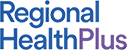The Importance Of Analytics
Perhaps the biggest part of social media marketing will be checking your analytics. To begin with, it can seem like a huge task that you will never fully comprehend, but as you develop your skills you will learn that it is easy and, honestly, kind of fun! Checking your analytics is, in effect, also a way to chart the growth of your business. Dedicating time to understanding and analyzing the data will soon spark joy–especially if your strategy is working effectively!
There are many kinds of analytics and they are often the results of your goals. For example, three of the most common kinds of analytics will be reach, clicks, and engagement. You will also want to look into your conversion rate. This is the number of people who are seeing your content in contrast to the amount of people who are engaging with and giving you revenue.
It cannot be stressed enough that the only way to know if your social media marketing is successful is to check the analytics. Analytics can seem very complicated but once you learn how they work it will become second nature
Some social media platforms have built-in analytics however there are other platforms and tools that you can use in order to have a more detailed indepth analysis. Do not feel compelled to immediately enlist the assistance of a complicated analytics tracker. You can start by using the inbuilt trackers to get the hang of analytics. You should first get familiar with the concept and things you will be looking for by using the ones that are built into each social media site. There is no use getting too overwhelmed and neglecting to fully understand it. The benefits of using the built-in ones are that all the information is there for you already you do not have to go anywhere else and the information is the same regardless of where you find it.
If you have already begun to post on your accounts, it is recommended that you see your progress so far—so, then you know where you need to go. In particular, pay attention to your successful posts as well as your levels of engagement–try and see how many ghost followers you have. Ghost followers are followers who do not like or interact with your content, you want as few of these as possible
Analytics include such a wide range of things and there are numerous questions that you can ask yourself, and then discover the answers to through viewing analytics. For example:
- Has your reach grown since last month?
- How was your reach been compared to last week?
- How many mentions do you get a month?
- How many uses of your unique hashtags occur?
- How many shares of your content?
- How does campaign content compare to other things you post?
- If you collaborate, how does that affect your interaction?
- If you share a post from another brand does that other post get more interactions than your own content?
- What are your average likes?
- How many unique profile or page views?
- What is your click-through rate?
- What is your conversion rate?
- And how does it change over time?
- What time of day are your followers active?
These are just some examples of information that you can discover through analytics, and you should change and develop them over time. Additionally, you should also try to set different goals for different platforms.
Additionally, the goals that you create should be SMART. That is; Specific, Measurable, Attainable, Relevant and Time-Bound. Do not just write “increase engagement”, strive for “increase engagement by 3% in two months.” As well as making them motivating, this makes it clear as to whether or not you are on track whether you need to update a strategy.
Engagement
Engagement is something that has popped up multiple times in our discussion of social media marketing; and that is because it is one of the most important things.
Engagement should be two ways. It should be your audience commenting and sharing your posts replying to your polls liking, retweeting, repining, resharing, or whatever it is that you want your audience to be doing! However, you also need to be engaging back with them. This means you should reply to comments like them, ask questions of your audience and reply, as well as responding promptly to messages and emails.
It is also necessary for you to have a cohesive persona that you use to reply to these with. While calling it a persona makes it sound like it is fake, it should not be. It should seem authentic and real. Your audience wants to feel like they are interacting with the person, not just a random online brand. Basically, just have a consistent voice that is in line with your brand.
Inbuilt tools
Many social media platforms have their own inbuilt tools to allow you to check your insights. This is a very valuable way to begin to understand analytics, they are simple, easy and you do not have to use another tool, because all the information is right there in front of you. Inbuilt analytics are easily accessible, and, while simple, is a fantastic introduction to the principles.
Take insights on Instagram, for example, you will be able to see a breakdown of the demographic of your followers which includes age, gender, location, and their most active hours. Knowing their active hours is key to being able to post when they are online. You can also get specific insights into your posts and by doing so you can see which posts are successful and how users are engaging with them you can then apply these to your other posts.
Third-party analytics
There are many third-party analytics checkers. It can be a valuable idea to learn how to use one. Often, they run on a subscription basis or have a onetime fee, but they usually offer a free trial period first. One of the benefits to some of these tools is that they put all the analytics in one place for all of your social media sites, so you do not need to keep running individual checks. This will also make it easy to check your data over time and easily visualize your progress. Not only will such tools give you the analytics for the social media sites you use, but they can also give insight into relevant hashtags and wider industry trends.
Testing
Try new things and test them. Once you are familiar with the tools, trying new things and experimenting with how you post is a fantastic way to try and improve your analytics. The analytics will make it clear which type of days are best to post on and what time of day, and, also what kind of engagement you are generating.
Being able to run data-driven campaigns in a central part of business, and the only way you know if something is going to work is to try it out. Nevertheless, using data will at very least give you an educated guess as to what might work.