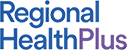Maximizing Reach: Harnessing the Power of Content Repurposing
Lesson 4 highlights the importance of repurposing content to leverage its success and extend its reach. Here’s a summary of the main points covered:
When you create original content for your blog or website that receives traction and engagement within your niche, it indicates demand for that type of content. Instead of stopping there, you can take advantage of its success by repurposing the material into different formats and sharing it on platforms that specialize in those content types.
For instance, if an article receives numerous retweets and clicks, you can transform it into a question-and-answer format. By rephrasing the content into questions and linking each question to the original article, you can share these on platforms like Twitter using niche-specific hashtags. This increases the likelihood of reaching people searching for various topics within your niche.
Another repurposing strategy is to convert your article into slideshows. Select relevant images and create a simple slideshow using PowerPoint or similar tools. Share these slideshows on platforms like SlideShare or even convert them into videos to be shared on YouTube.
You can also transform your blog posts into infographics. Infographics are visually appealing graphical representations that focus on the most important points raised in your article. They are easier for your audience to understand and tend to attract attention due to their visual appeal. Share these infographics on platforms like Pinterest.
Lastly, ensure that each of your articles or posts has an engaging header image. When sharing on platforms like Facebook, the preview image plays a crucial role in attracting attention. The more visually appealing it is, the more likely people will be excited to share the content.
By repurposing your content, you unlock its power and maximize its impact. This approach allows you to reach new audiences and engage them through various content formats, expanding your content’s reach and potential.
Remember, repurposing content is a valuable strategy to extend the lifespan and reach of your successful content. Explore different formats and platforms to leverage its impact and attract a wider audience.